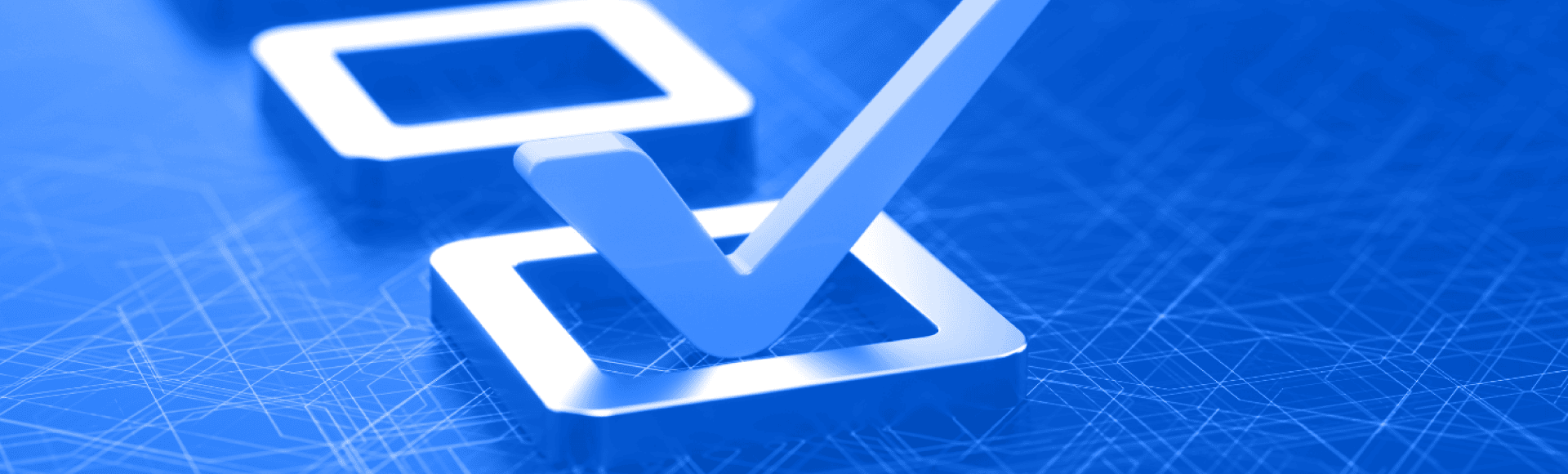Workflow Apps – A Comparison for Jira Cloud

Sometimes, your Jira workflows aren’t enough. You need to customize them for your use case and your Jira guru says that without an app, they just won’t do.
You arrive at the Atlassian Marketplace, type “Workflows” and are greeted with 472 possible results! Now that’s a challenge, and even the top contenders take up a full page. Which one to choose?
That’s what our customers often ask, too, so we went for a deep dive into the three most popular apps – Jira Misc Workflow Extensions, JSU Automation Suite for Jira Workflows, and Jira Workflow Toolbox – and compare them for you. Not to say which one is “the best” – but to weigh the strengths of each so you can make an informed decision.
General Summary

First, what do these apps have in common? They are:
- Available on Cloud, Server, and Data Center
- On the market for more than 11 years
- Providing extra workflow conditions, validators, and post functions
- Participants of the Marketplace Bug Bounty Program
Each of the apps is of top quality, which is apparent from their ratings. This article aims to compare the Cloud app versions, and mention Server / DC differences where appropriate.
Workflow apps are much more competitive on Server and DC, with a larger pack of features, including automations. They are also much more useful on these deployments, as they provide features that are already built-in on Cloud. Some of these are the mentioned automations, the “Value Field” condition, the “Fields Required” validator or the “Set field value” or “Clear field” post functions. For these to work on premise, you always need an app.
On Cloud, however, Atlassian has been closing the gap between the existing features and requested customizations for some time, by adding requested conditions, validators, and post functions and implementing Automation for Jira as a part of the basic Jira feature set. To compensate, the Cloud workflow apps have other specialties, which we will cover in this article.
Jira Misc Workflow Extensions
Jira Misc Workflow Extensions (or JMWE) by Innovalog has been on the market from 2008. Compared to JSU or JWT, it offers the largest library of conditions, validators and post functions. It also utilizes the JavaScript-based language “Nunjucks” to create custom ones – if you don’t mind getting your hands dirty with some coding. On Server/DC, it uses Groovy scripting.
Packed with this is a library of code snippets and guides that help you when writing code and a tester that evaluates whether the condition or validator will trigger on a specific issue. The Cloud JMWE feature set also includes three distinctive functionalities:
Event-based actions – Trigger one or more post functions based on events happening on Jira issues. These are a field value change, a new comment, an issue update, creation or transition. This is very similar to Automation for Jira features.
Shared actions – Bundle several post functions together in one, saving time manually spent adding the same post functions on every transition.
Scheduled actions – Execute post functions at predefined intervals, also similarly to the “Scheduled” trigger in Automation for Jira.
JMWE is the most expensive and the most adopted from all three apps, with 284 reviews on the Atlassian Marketplace. We recommend JMWE mostly if your conditions, validators, and post functions are highly customized, you have very complex workflow use cases, and cost is not an issue.
JSU Automation Suite for Jira Workflows
Formerly called Jira Suite Utilities (JSU), this is an app with a rich history. First released in 2009 as a free app enhancing Server workflows, it became paid in 2017 and changed its name soon after. Hence, the highest number of deployments from the three add-ons may be because of JSU’s history as an unpaid app.
Its library of features is limited, with one condition and eight post functions. “Clear value” or “Edit value” PFs work similarly to the ones from JMWE or JWT, enabling you to change the value on the current issue or on related ones.
The one condition, however, stands out: “User is in Any users” allows you to add any users of your choice for the condition, without needing a group, a project role, or a user/group custom field first, as is the case with other apps.
JSU’s Cloud-specific feature are Calculated fields. These work like an Excel function, e. g. they can sum up numbers from other fields. JSU also doesn’t provide custom post functions, conditions, validators, nor automations like JMWE or JWT (although if they are even required when you have Automation for Jira is debatable). You can see its full Cloud/Server feature parity here.
JSU is the cheapest option with the smallest feature set. Critically put, JSU doesn’t justify its paid model that much, given what it can do, but if you want to save money, you might give JSU a shot.
Jira Misc Workflow Extensions
Jira Misc Workflow Extensions (or JMWE) by Innovalog has been on the market from 2008. Compared to JSU or JWT, it offers the largest library of conditions, validators and post functions. It also utilizes the JavaScript-based language “Nunjucks” to create custom ones – if you don’t mind getting your hands dirty with some coding. On Server/DC, it uses Groovy scripting.
Packed with this is a library of code snippets and guides that help you when writing code and a tester that evaluates whether the condition or validator will trigger on a specific issue. The Cloud JMWE feature set also includes three distinctive functionalities:
Event-based actions – Trigger one or more post functions based on events happening on Jira issues. These are a field value change, a new comment, an issue update, creation or transition. This is very similar to Automation for Jira features.
Shared actions – Bundle several post functions together in one, saving time manually spent adding the same post functions on every transition.
Scheduled actions – Execute post functions at predefined intervals, also similarly to the “Scheduled” trigger in Automation for Jira.
JMWE is the most expensive and the most adopted from all three apps, with 284 reviews on the Atlassian Marketplace. We recommend JMWE mostly if your conditions, validators, and post functions are highly customized, you have very complex workflow use cases, and cost is not an issue.
JSU Automation Suite for Jira Workflows
Formerly called Jira Suite Utilities (JSU), this is an app with a rich history. First released in 2009 as a free app enhancing Server workflows, it became paid in 2017 and changed its name soon after. Hence, the highest number of deployments from the three add-ons may be because of JSU’s history as an unpaid app.
Its library of features is limited, with one condition and eight post functions. “Clear value” or “Edit value” PFs work similarly to the ones from JMWE or JWT, enabling you to change the value on the current issue or on related ones.
The one condition, however, stands out: “User is in Any users” allows you to add any users of your choice for the condition, without needing a group, a project role, or a user/group custom field first, as is the case with other apps.
JSU’s Cloud-specific feature are Calculated fields. These work like an Excel function, e. g. they can sum up numbers from other fields. JSU also doesn’t provide custom post functions, conditions, validators, nor automations like JMWE or JWT (although if they are even required when you have Automation for Jira is debatable). You can see its full Cloud/Server feature parity here.
JSU is the cheapest option with the smallest feature set. Critically put, JSU doesn’t justify its paid model that much, given what it can do, but if you want to save money, you might give JSU a shot.
Jira Workflow Toolbox
Jira Workflow Toolbox (JWT) by Decadis was first released in 2010. It made its reputation as a highly customizable, yet not very intuitive app, mainly aimed at veteran admins that love to code (JWT has its own syntax).
While JWT brings the least amount of workflow features, with three conditions, three validators, and four post functions, it offers a custom editor, similar to the one in JMWE, with a test widget to use with a “Jira Expression” condition and validator, ensuring the custom rule works.
What’s also useful is a tutorial-like screen, appearing in the workflow designer, with examples of what you might want to set up. In this case, JWT writes the code for you, so if you choose “Check parent issue type” from the menu below…

You will get the code for the condition written out in the code editor.

The only non-workflow feature that JWT brings is an Audit log, where you can check when and who triggered an app’s function. JWT Cloud certainly pales when compared to the same Server app, which can send e-mails, log work, automate, provide useful custom fields and tens of other features.
Closing words
As we said before, workflow apps might be starting to get redundant in Jira Cloud, as required workflow features and Automation for Jira are being packed natively. Still, the add-ons offer more customizability or extra automations. These Jira changes may also provoke the app developers to add other features.
If you want many customizations, JMWE and JWT are the way to go. JMWE seems like the most complete choice, which is reflected in the price tag, whereas JSU is the budget pick with a fairly slim feature set, with its outstanding Calculated Fields feature. All three apps, however, are quality addons, which is reflected in the reviews and number of deployments. We recommend our clients to try a trial version first to determine which app would suit their use case the best.